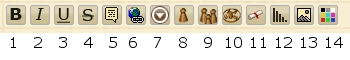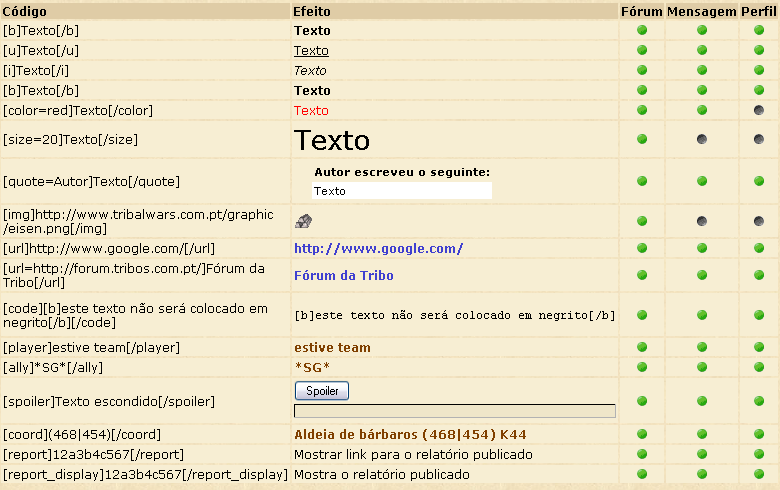BB code: diferenças entre revisões
Saltar para a navegação
(Criou nova página com 'BB code ou código BB, são códigos que ajudam a formatar o texto. Com códigos BB pode, por exemplo, mudar a cor do texto ou até mesmo o seu tamanho. Em geral os códigos...') |
Sem resumo de edição |
||
| Linha 23: | Linha 23: | ||
<tr><td>[b]Text[/b]</td> | <tr><td>[b]Text[/b]</td> | ||
<td align="center">[[File: | <td align="center">[[File:green.png|link=|alt=Yes]]</td> | ||
<td align="center">[[File: | <td align="center">[[File:green.png|link=|alt=Yes]]</td> | ||
<td align="center">[[File: | <td align="center">[[File:green.png|link=|alt=Yes]]</td> | ||
</tr> | </tr> | ||
<tr><td>[u]Text[/u]</td> | <tr><td>[u]Text[/u]</td> | ||
<td align="center">[[File: | <td align="center">[[File:green.png|link=|alt=Yes]]</td> | ||
<td align="center">[[File: | <td align="center">[[File:green.png|link=|alt=Yes]]</td> | ||
<td align="center">[[File: | <td align="center">[[File:green.png|link=|alt=Yes]]</td> | ||
</tr> | </tr> | ||
<tr><td>[i]Text[/i]</td> | <tr><td>[i]Text[/i]</td> | ||
<td align="center">[[File: | <td align="center">[[File:green.png|link=|alt=Yes]]</td> | ||
<td align="center">[[File: | <td align="center">[[File:green.png|link=|alt=Yes]]</td> | ||
<td align="center">[[File: | <td align="center">[[File:green.png|link=|alt=Yes]]</td> | ||
</tr> | </tr> | ||
<tr><td>[s]Text[/s]</td> | <tr><td>[s]Text[/s]</td> | ||
Revisão das 19h24min de 14 de fevereiro de 2011
BB code ou código BB, são códigos que ajudam a formatar o texto. Com códigos BB pode, por exemplo, mudar a cor do texto ou até mesmo o seu tamanho. Em geral os códigos BB consistem em uma tag inicial (ex.: [ ]) e uma tag final (ex.: [/ ]). Tudo o que estiver entre as duas tags será formatado. No jogo pode utilizar os códigos BB nos fóruns, mensagens e no seu perfil.
Legenda
- Negrito
- Itálico
- Sublinhar
- Riscar sobre texto
- Citar
- Colocar hiperligação
- Spoiler
- Jogador
- Tribos
- Aldeia
- Colocar relatório
- Tamanho da Fonte
- Colocar imagem
- Colocar cor no texto